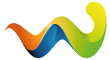Das ist frisch. Das habe ich gerade in einem neuen Condump (Ich muss jedes mal an "Kondom" denken ...) - Und .. ehh. Wie geht das? ![]()
-
-
Lad dir nochmal die aktuellen shared libaries herunter und pack den inhalt des darin befindlichen ordners in deinen EF-Root-Ordner (also wo auch Baseef drinne ist) dann sollte alles aktuell sein.
-
Jetzt müsste einer wie ich nur wissen, was "shared libaries" sind. Bzw, wo man die dann "einfach" herrunterlädt.
-
-
Ach das ist damit gemeint.

Es geht nun auf jeden Fall. Danke euch beiden!

-
bitte

-
Hauptsache es geht jetzt :P.
Keine Ursache.
-
well iam trying to install rpg myself and iam installing the map enterprise-e.pk3
the readme installfile tells me
!!!
To use this map, Extract the Enterprise-E.pk3 to the Baseef directory and choose
either the high or low quality LCARS, be moving only one of the
ent-e-high / ent-e-low pk3's into the Baseef.!!!
in your rcondump i see both files
D:\Star Trek\baseEF\lcars-low.pk3 (66 files)
D:\Star Trek\baseEF\lcars-high.pk3 (252 files)can this give any problems?
-
Ich hab' bisher von niemandem gehört, dass das Spiel nicht startet, wenn man beide lcars-Dateien drin hat, nur bei der Map (enterprise-e) selber könnte es damit dann Probleme geben..das stimmt, sehr gut erkannt :P.
-
No, no problems since the game will then load the alphabetically later comming files as priority (so the low-res would be loaded)
-
well at least i have figured out why there are so many maps starting with zzzzzzzzzzzzzzzzzz
but i still not have figured out rpg installtion -
Wo genau ist denn bei dir das Problem ? Kannst du auch mal deine Condump hier posten ?
-
wie mach ich ne condump?
problem ich sehe nur 4 rpg servers,
rpo server is down i was looking for that
I installed the rpgx2.2 beta8.4.6 -
in der Konsole /condump name.txt
-
oke i made a condump but it seems so incomplete to me
...detecting CPU, found Intel Pentium IV
------- Input Initialization -------
Skipping check for DirectInput
Joystick is not active.
------------------------------------
----- Client Initialization -----
----- Initializing Renderer ----
-------------------------------
----- R_Init -----
Initializing OpenGL subsystem
...initializing QGL
...calling LoadLibrary( 'C:\Windows\system32\opengl32.dll' succeeded
succeeded
...setting mode 3: 640 480 FS
...using desktop display depth of 32
...calling CDS: ok
...registered window class
...created window@0,0 (640x480)
Initializing OpenGL driver
...getting DC: succeeded
...GLW_ChoosePFD( 32, 24, 8 )
...133 PFDs found
...hardware acceleration found
...PIXELFORMAT 9 selected
...creating GL context: succeeded
...making context current: succeeded
Initializing OpenGL extensions
...GL_S3_s3tc available
...GL_EXT_texture_compression_s3tc available
...no tc preference specified
.....using GL_EXT_texture_compression_s3tc
...using GL_EXT_texture_env_add
...GL_EXT_texture_filter_anisotropic available
...using GL_EXT_texture_filter_anisotropic
...using WGL_EXT_swap_control
...using GL_ARB_multitexture
...using GL_EXT_compiled_vertex_array
...WGL_3DFX_gamma_control not foundGL_VENDOR: NVIDIA Corporation
GL_RENDERER: GeForce GT 425M/PCI/SSE2
GL_VERSION: 4.0.0
GL_EXTENSIONS: GL_ARB_depth_texture GL_ARB_fragment_program
GL_ARB_fragment_program_shadow GL_ARB_fragment_shader GL_ARB_imaging
GL_ARB_multisample GL_ARB_multitexture GL_ARB_occlusion_query
GL_ARB_point_parameters GL_ARB_point_sprite GL_ARB_shader_objects
GL_ARB_shading_language_100 GL_ARB_shadow GL_ARB_texture_border_clamp
GL_ARB_texture_compression GL_ARB_texture_cube_map GL_ARB_texture_env_add
GL_ARB_texture_env_combine GL_ARB_texture_env_crossbar
GL_ARB_texture_env_dot3 GL_ARB_texture_mirrored_repeat
GL_ARB_texture_non_power_of_two GL_ARB_texture_rectangle
GL_ARB_transpose_matrix GL_ARB_vertex_buffer_object GL_ARB_vertex_program
GL_ARB_vertex_shader GL_ARB_window_pos GL_ATI_draw_buffers
GL_ATI_texture_float GL_ATI_texture_mirror_once GL_S3_s3tc
GL_EXT_texture_env_add GL_EXT_abgr GL_EXT_bgra GL_EXT_blend_color
GL_EXT_blend_equation_separate GL_EXT_blend_func_separate GL_EXT_blend_minmax
GL_EXT_blend_subtract GL_EXT_compiled_vertex_array GL_EXT_Cg_shader
GL_EXT_depth_bounds_test GL_EXT_draw_range_elements GL_EXT_fog_coord
GL_EXT_multi_draw_arrays GL_EXT_packed_pixels GL_EXT_pixel_buffer_object
GL_EXT_point_parameters GL_EXT_rescale_normal GL_EXT_secondary_color
GL_EXT_separate_specular_color GL_EXT_shadow_funcs GL_EXT_stencil_two_side
GL_EXT_stencil_wrap GL_EXT_texture3D GL_EXT_texture_compression_s3tc
GL_EXT_texture_cube_map GL_EXT_texture_edge_clamp GL_EXT_texture_env_combine
GL_EXT_texture_env_dot3 GL_EXT_texture_filter_anisotropic GL_EXT_texture_lod
GL_EXT_texture_lod_bias GL_EXT_texture_mirror_clamp GL_EXT_texture_object
GL_EXT_vertex_array GL_IBM_rasterpos_clip GL_IBM_texture_mirrored_repeat
GL_KTX_buffer_region GL_NV_blend_square GL_NV_copy_depth_to_color
GL_NV_depth_clamp GL_NV_fence GL_NV_float_buffer GL_NV_fog_distance
GL_NV_fragment_program GL_NV_fragment_program_option GL_NV_fragment_program2
GL_NV_half_float GL_NV_light_max_exponent GL_NV_multisample_filter_hint
GL_NV_occlusion_query GL_NV_packed_depth_stencil GL_NV_pixel_data_range
GL_NV_point_sprite GL_NV_primitive_restart GL_NV_register_combiners
GL_NV_regis
GL_MAX_TEXTURE_SIZE: 16384
GL_MAX_ACTIVE_TEXTURES_ARB: 4PIXELFORMAT: color(32-bits) Z(24-bit) stencil(8-bits)
MODE: 3, 640 x 480 fullscreen hz:60
GAMMA: hardware w/ 0 overbright bits
CPU: Intel Pentium IV
rendering primitives: single glDrawElements
texturemode: GL_LINEAR_MIPMAP_NEAREST
picmip: 1
texture bits: 0
lightmap texture bits: 0
multitexture: enabled
compiled vertex arrays: enabled
texenv add: enabled
compressed textures: enabled
compressed lightmaps: disabled
texture compression method: GL_EXT_texture_compression_s3tc
anisotropic filtering: enabled
Initializing Shaders
----- finished R_Init ------------ sound initialization -------
Initializing DirectSound
------------------------------------
----- Sound Info -----
sound system is muted
1 stereo
32768 samples
16 samplebits
1 submission_chunk
22050 speed
0x14560050 dma buffer
No background file.
0.00MB total sound buffer, 0.00MB free, 0.00MB loaded this map
----------------------
Sound memory manager started
Loading dll file ui.
25 arenas parsed
69 bots parsed
2 ranksets detected
3 class sets detected
----- Client Initialization Complete -----
--- Common Initialization Complete ---
Winsock Initialized
Opening IP socket: localhost:27960
Hostname: Mari-PC
IP: 192.168.1.64
Working directory: D:\Program Files\Raven\Star Trek Voyager Elite Force
fs_game is write protected.
]/condump
usage: condump <filename>
]/condump condump
Dumped console text to condump. -
Wann hast du das gemacht ? Du musst den Condump-Befehl ausführen, nachdem du versucht hast auf einen Server zu connecten und das eben nicht geklappt hat..der RPO Server ist online und du hattest doch auch schonmal versucht zu connecten, oder verwechsle ich da gerade was ?
-
Okay, I'll give you a step by step instruction from gound up cause I think you missed multiple steps:
1. Make a clean EF-Install or use rpgxce and skip the following step
2. download and install rpgx (http://eliteforce2.filefront.com/file/RPGX;82578) and the patch (http://eliteforce2.filefront.com/file/RPGX;86779)
3. download and unzip Gsios engine (http://rpgxef.hennecke-online.net/release_win32.zip) and the shared libaries (http://rpgxef.hennecke-online.net/RPG-X2_win.zip) into the ef-root-folder (wich is also containing baseef) note that there might be subfolders in the zip-files.
4. create the following shortcut: <Game-path>/rpgxef.exe +set fs_game RPG-X2 +set vm_ui 0 +set vm_game 0 +set vm_cgame 0
5. run that shortcut. -
thx for the help it seems that I did someting wrong at step 4.
I now can see the rpo server and a lot of other ones
i can connect and now it seems like i nees to download a whole server of pk3 files,
most of them i have run straight from the server or i looked the files up from the net,however iam stopped at the file zstp-rpgxaddons.pk3
the file takes over an hour to get from the server ( wich i treid to do and having to start over again is not funny after the third time )
I cant seem to find that file on the net either does anyone know to wich pack this file belongs ?
and does anyone know how many more files i must download ? -
Du musst Auto Download ausschalten. Auf dem Server sind viele Dateien, die du selber gar nicht brauchst und wenn du Auto Download an hast versucht dein RPG-X alles vom Server zu laden, egal ob du es brauchst oder nicht.
-
Danke schön
jetz hab mit succes einen connection zum der rpo server gemacht
du hast michg echt froh gemacht
You made me really really happy :D:D:D xxx :D:D:D
ach jetz gehe ich bestimmt zum server
Jetzt mitmachen!
Sie haben noch kein Benutzerkonto auf unserer Seite? Registrieren Sie sich kostenlos und nehmen Sie an unserer Community teil!